I am planning to design and build a 3D printed RC Airplane. To shortcut the “Remote Control” functionality I bought a second hand Spectrum DX 6i that I wanted to use together with a Spektrum Satellite Receiver: These Receiver Boards are quite small and it should be quite easy to use them together with an Arduino compatible board that uses a 3.3V logic. The Spektrum Satellites uses a serial data line.which can be read from the Arduino RX port.
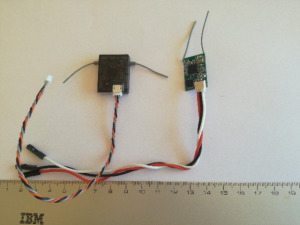
So I purchased 2 “Satellites” and so far I have written a library which implements the binding and data receiving. But I just don’t manage to put these receivers to bind with my Remote!:
I started off by using some cables that I have bought on the internet and I might have fried one of the receivers this way: It seems that for the cables it is not defined in which sequence you have the +, the – and the Signal cables. I just plugged in my cable and connected it to a ESP32 using the colour of the cables without double checking!
It took me quite some time to notice that the sequence of the colours was wrong on my cable! By looking at the Satellite Spec I finally managed to get it right:
- Pin 1: Orange 3.3VDC +/-5%, 20mA max
- Pin 2: Black GND 3 Grey DATA
- Pin 3 Gray DATA
I tried to trigger a bind by setting a defined number of low/high value iterations to the data line.
- One receiver just keeps to be switched off with no LED light
- The other one show the LED on but I don’t get it into Bind mode (Blinking LED) whatever I do.
I ordered a Bind Module from the Internet which should help me to decide if the issue is the hardware or my software.. For the time being I decided to build my Custom Remote Control using an ESP32, a JoyStick K2K2 Module and just use UDP to send the data.
This has the advantage that I can use another ESP32 to control the Servos and the Motor and I can use the same solution to control the FlightGear flight simulator.


0 Comments