I am quite enthusiastic about the new Raspberry Pico. However I find the C SDK not very friendly and I prefer to have something as simple as the Arduino API. I did not want to wait for the official Arduino support – so I started my own project.
In order to implement the Arduino tone() I first provided an version which was based on the PWM functionality.
After some more thoughts I decided that it is much more elegant to use the Timer Alarm:
#pragma once
#include "PicoTimer.h"
// generate sound by toggling the pin state in the frequency of the tone
bool generateSound(repeating_timer_t *rt) {
PicoTone *pt = (PicoTone*)rt->user_data
pt->state = !pt->state; // toggle state
digitalWrite(pt->pin, pt->state);
}
/**
* @brief We use the TimerAlarm to generate tones.
*/
class PicoTone {
public:
PicoTone(){
}
~PicoTone(){
stop();
}
void tone(uint8_t pinNumber, unsigned int frequency) {
pin = pinNumber;
int delay = 1000 / frequency / 2;
alarm.start(generateSound, delay, MS, this);
}
void noTone(uint8_t pinNumber) {
alarm.stop();
}
protected:
TimerAlarmRepeating alarm;
int pin;
bool state;
};
I love the fact that we can pass an argument to the timer function. This is much more elegant then the version that I implemented for the ESP32.
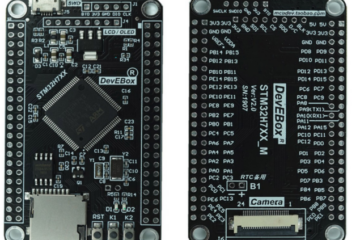

2 Comments
Anonymous · 6. December 2022 at 4:44
How did you set up your circuit?
pschatzmann · 6. December 2022 at 8:15
Just connect a passive buzzer, some earphones or some Piezo Elements. One cable goes to the indicated pin, the other to ground…