In one of my last year’s posts I was describing how to build an Internet Radio using an ESP32. I was using this together with an external DAC to feed an Amplifier.
Lately I got some really cheap Piezo Electric Elements and I was wondering if I could use the solution w/o any additional Audio Electronics Hardware by just using the built in DAC of the ESP32 and connecting the 2 output pins to the Piezo Elements.
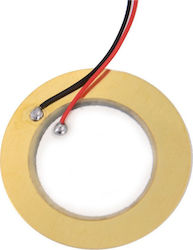
To my surprise this works pretty well. It’s just necessary to use some additional ‘surface’ to amplify the sound: Some scrap plastic packaging containers are doing just a great job.
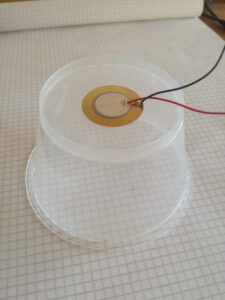
There are no changes to my original sketch:
#include "AudioFileSourceICYStream.h"
#include "AudioGeneratorMP3.h"
#include "AudioOutputI2SNoDAC.h"
#include "WiFi.h"
// Enter your WiFi setup here:
const char *SSID = "mySSID";
const char *PASSWORD = "pwd";
// Randomly picked URL
const char *URL = "http://strm112.1.fm/blues_mobile_mp3";
AudioGenerator *audio;
AudioFileSourceHTTPStream *file;
AudioOutputI2S *out;
void setup() {
Serial.begin(115200);
delay(1000);
WiFi.disconnect();
WiFi.mode(WIFI_STA);
WiFi.begin(SSID, PASSWORD);
// Try to connect to Wifi forever
while (WiFi.status() != WL_CONNECTED) {
Serial.println("...Connecting to WiFi");
delay(1000);
}
Serial.println("Connected");
audioLogger = &Serial;
file = new AudioFileSourceICYStream(URL);
file->SetReconnect(5, 0);
out = new AudioOutputI2S(0, 1); // (0,1) is using the internal DAC
audio = new AudioGeneratorMP3();
audio->begin(file, out);
}
void loop() {
if (audio->isRunning()) {
audio->loop();
}
}
The wiring is pretty simple:
| Pin | Piezo |
|---|---|
| GPIO25 | Red Cable |
| GND | Black Cable |
Optionally you can connect a second element to GPIO26.

1 Comment
lex - k · 29. March 2023 at 3:36
Thank you ,
by the way I’ve fried my esp32 connecting it to an amp today lol