Quite some time ago, I demonstrated how you can send Audio to your mobile phone using the VBAN protocol. Recently I have added support for receiving data to your microcontroller as well. With this you can use this protocol to build some cool two way communictations applications (e.g. walkie-talkie).
Arduino Sketch
Here is a sketch that receives the data and just outputs the audio with I2S. Just replace the output class with whatever you want!
#include "AudioTools.h"
#include "AudioLibs/VBANStream.h"
#include "AudioLibs/AudioBoardStream.h" // comment out when not using AudioKit
I2SStream out; // Audio Destination
VBANStream in; // Audio Source
StreamCopy copier(out, in); // copies sound into i2s
// Arduino Setup
void setup(void) {
// Open Serial
Serial.begin(115200);
while(!Serial);
AudioLogger::instance().begin(Serial, AudioLogger::Info);
// setup output
auto cfg_out = out.defaultConfig(TX_MODE);
if (!out.begin(cfg_out)) stop();
// format changes in vban must change the output as well
in.setNotifyAudioChange(out);
// setup input from vban
auto cfg_in = in.defaultConfig(RX_MODE);
cfg_in.ssid = "ssid";
cfg_in.password = "password";
cfg_in.stream_name = "Talkie";
in.begin(cfg_in);
}
// Arduino loop - copy sound to out
void loop() {
copier.copy();
}
Just can just open the output and the input by providing some parameters.
The critical thing is, that you indicate to forward format changes to the output, so that any sample rate changes or changes to the number of channels is rendered properly.
For the time being only 16 data is supported.
Dependencies
You need to have the following libraries installed:
Updated Source Code
This and other VBAN examples can be found on Github. Please use the (potentially updated) code from Github.
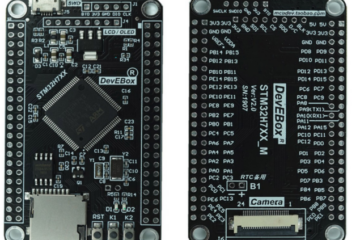

1 Comment
veit · 3. March 2024 at 8:51
two way walkie talkie …. very interesting 🙂