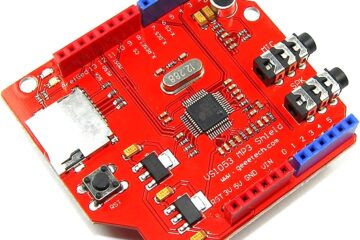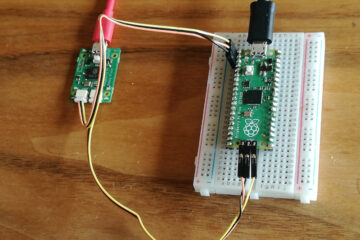Arduino
Arduino Audio Tools: FAAD AAC Decoder
This week I was looking into the FAAD AAC Decoder and tried to make it work on the ESP32. I was struggling quite a bit with the memory requirements and I could only make it work with a stack of 60k and by using PSRAM. So to fulfill the stack requirement we need to run the decoder in a separate freertos task. The Arduino Sketch Here is a working sketch that streams AAC audio from Read more…