After having demonstrated how to implement a DLNA Media Renderer in the last blog, I show that it is equally simple to define a DLNA media server.
Here is the outline of a basic sketch:
#include "WiFi.h"
#include "DLNA.h"
// Replace with your WiFi credentials
const char* ssid = "YOUR_SSID";
const char* password = "YOUR_PASSWORD";
const int port = 9000;
WiFiServer wifi(port);
HttpServer<WiFiClient, WiFiServer> server(wifi);
UDPService<WiFiUDP> udp;
DLNAMediaServer<WiFiClient> mediaServer(server, udp);
void setup() {
Serial.begin(115200);
DlnaLogger.begin(Serial, DlnaLogLevel::Warning);
setupWifi();
// define local base URL based on assigned IP address
mediaServer.setFriendlyName("ArduinoMediaServer");
mediaServer.setBaseURL(WiFi.localIP(), port);
mediaServer.setReference(nullptr); // not needed for this example
mediaServer.setPrepareDataCallback(myPrepareData);
mediaServer.setGetDataCallback(myGetData);
if (mediaServer.begin()) {
Serial.println("MediaServer started");
} else {
Serial.println("MediaServer failed to start");
}
}
void loop() { mediaServer.loop(); }
Code language: PHP (php)The logic for setting up and starting a server is basically the same like the one for the Media Renderer just using the DLNAMediaServer class: The key for this scenario however are two callbacks: one for preparing and the other for providing the data:
// prepare the data returinng the numberReturned and totalMatches
void myPrepareData(const char* objectID, ContentQueryType queryType,
const char* filter, int startingIndex, int requestedCount,
const char* sortCriteria, int& numberReturned,
int& totalMatches, int& updateID, void* reference) {
// prepare the data using
}
// GetData callback: returns each item by index
bool myGetData(int index, MediaItem& item, void* reference) {
// fill the MediaItem for the requested index
}
Code language: JavaScript (javascript)In addition you might need to configure the webserver to render the file indicated by the resourceURI that you provide in the MediaItem.
Complete Examples
I am providing an example that just uses some predefined urls to internet radios and an example that loads the data from an SD to a tree using the SDFAT library with the approach described in my last blog.
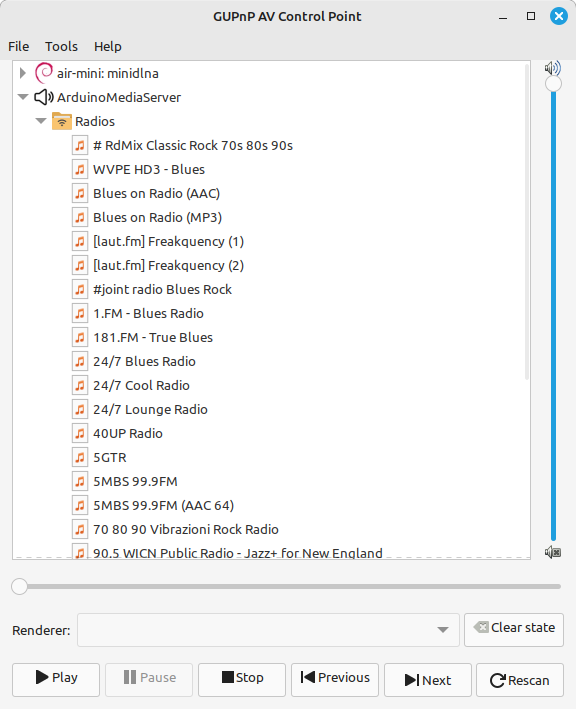
I was testing this solution with an ESP32 using a ControlPoint in Linux, however I noticed that it is too slow to be usefull for handling many directories. So there is the need to extend the functionality to support handling the webserver in a separate task.


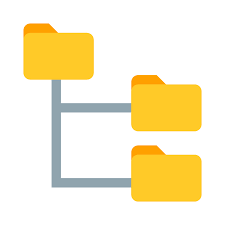
0 Comments